Kerala PSC Thulasi
Kerala PSC Thulasi Login Detailed Info
The Kerala Public Service Commission (KPSC) has introduced the online portal designed to streamline the recruitment process for candidates aspiring to work in the government sector in Kerala. This comprehensive guide will walk you through the registration process, login procedures, and application submission for Kerala PSC exams.
Organization and State
- Organization: Kerala Public Service Commission
- State: Kerala
Web Portal Details
- Portal Status: Active
- Registration Mode: Online
- Registration Fee: No Free
- Home Page: https://thulasi.psc.kerala.gov.in/thulasi/
One-Time Registration (OTR)
One-Time Registration (OTR) is a unique feature of the Kerala PSC portal that allows candidates to register their personal and educational details only once. Candidates can apply for any open positions on the Kerala PSC website without having to register again once the OTR procedure is over.
One-Time Registration Process
- Visit the Registration page at https://thulasi.psc.kerala.gov.in/thulasi/.
- Click on the “New Registration” button.
- Fill out the registration form with the required details, including personal information, educational qualifications, and contact details.
- Upload scanned images of your signature and picture.
- Verify all the information, then press the “Submit” button.
Login Process After OTR
- Click This Link https://thulasi.psc.kerala.gov.in/thulasi/.
- Enter your user ID, password, and access code.
- Click on the “Login” button.
- Your browser will take you to the My Profile page, where you may examine and make changes to your personal data.
My Profile Page
Once logged in, the My Profile page will display your personal details, including your name, date of birth, address, and educational qualifications. This page allows you to update your information as needed.
How to Use the Thulasi Portal to Apply for Kerala PSC Exams
- first you need to login , coming screen you can see notifications , eligibility etc
- Select the post you wish to apply for and click on the “Apply Now” button.
- Fill out the application with all the required details, including exam location , posting location etc..
- Once your application has been submitted successfully, print off the confirmation page for your records.
Helpdesk and Support
There are several ways to contact the help desk and support staff.
- Call the helpline number at 0471-2546400.
- Email support at [email protected].
FAQs
- Kerala PSC Thulasi : What is it?
The Kerala Public Service Commission created the website to simplify the application procedure for state government positions in Kerala. - How do I access the Login Page?
To access the Login Page, you can visit the official website of Kerala PSC and click on the One time registration - Can I register for Kerala PSC exams online?
Yes, Kerala PSC exams can be registered online through the mentioned portal. By creating an account and completing the One-Time Registration process, you can apply for various job vacancies available on the Kerala PSC website. - Is the registration process free?
Yes - What is One-Time Registration (OTR)?
One-Time Registration (OTR) is a unique feature of the Kerala PSC Thulasi portal. It allows candidates to register their personal and educational details only once. After completing OTR, candidates can apply for any job vacancies without the need for repeated registration. - How can I apply through the Thulasi portal?
To apply for Kerala PSC exams through the Thulasi portal, you need to log in to your Thulasi account, complete the One-Time Registration (OTR) process if you haven’t done so already, and then proceed to the application process for specific job vacancies. - Are there any mobile applications for Kerala PSC Thulasi? No, Not Yet
- Can I edit my personal information and educational qualifications on the Thulasi portal?
Yes, once you log in to your Thulasi account, you can access the “My Profile” section and make changes or updates to your personal information and educational qualifications as required. - Is it necessary to take a printout of the application confirmation?
Yes, it is recommended to take a printout of the application confirmation for future reference and as proof of submission.
MOCK TEST